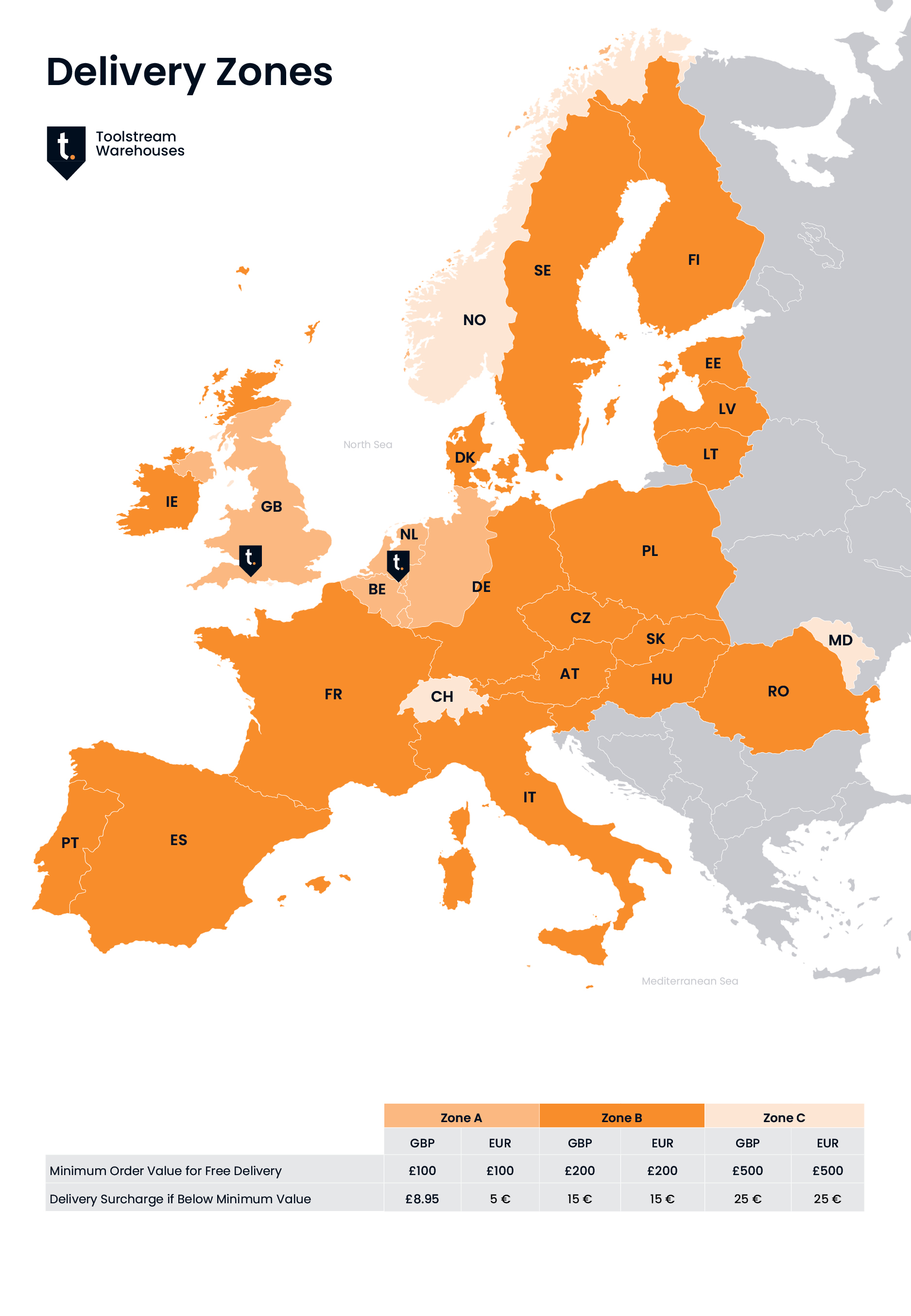Your Details
We understand things change, so if you need to update your personal details you can do this whenever you like. Here’s how:
Update Details FAQ
In the top right-hand corner, click ‘Register’. Simply enter your details and our accounts team will take care of everything else. Once your account is set up, you'll receive an activation email to set up your web login and then you’re free to shop!
No problem. When signing in simply click ‘Forgot your password?’ and enter your email address. You’ll receive an email with a link to reset your password.
Once you’re logged in to your Toolstream account, visit the ‘My Account’ section and select ‘My Profile’. Click ‘Request change’ and amend the details you want to change. Submit your request and we’ll let you know when everything is in place.
Once you’re logged in to your Toolstream account, visit the ‘My Account’ section and select ‘Invoices and Statements’. Choose ‘Invoices’ or ‘Statements’ from the sub menu and you can then view and download them.
Once you’re logged in to your Toolstream account, visit the ‘My Account’ section and select ‘Address Book’. Here you can view all the addresses saved in your account, as well as add addresses and request changes to existing ones.
Once you’re logged in to your Toolstream account, visit the ‘My Account’ section and select ‘Address Book’. Here you can view all the addresses saved in your account. Find the address you’d like to change and simply click ‘Request change’. Update your details and submit, and we’ll let you know when the address has been verified.
For our customers in the Republic of Ireland we have a fantastic distributor called Origo. Through Origo you can access all our products, check them out here.